Organize ongoing thought leadership outreach.
Search for reporters by beat and recent coverage. Build targeted lists for different expertise areas. Track your outreach history to avoid over-pitching. All from one organized dashboard.
Find Beat-Specific Reporters
Use semantic search to find reporters writing about "AI ethics", "supply chain innovation", or any specific topic. See what each reporter has covered recently to gauge interest.
Know which outlets cover your expert's topics and filter reporters by their coverage areas for precision targeting.
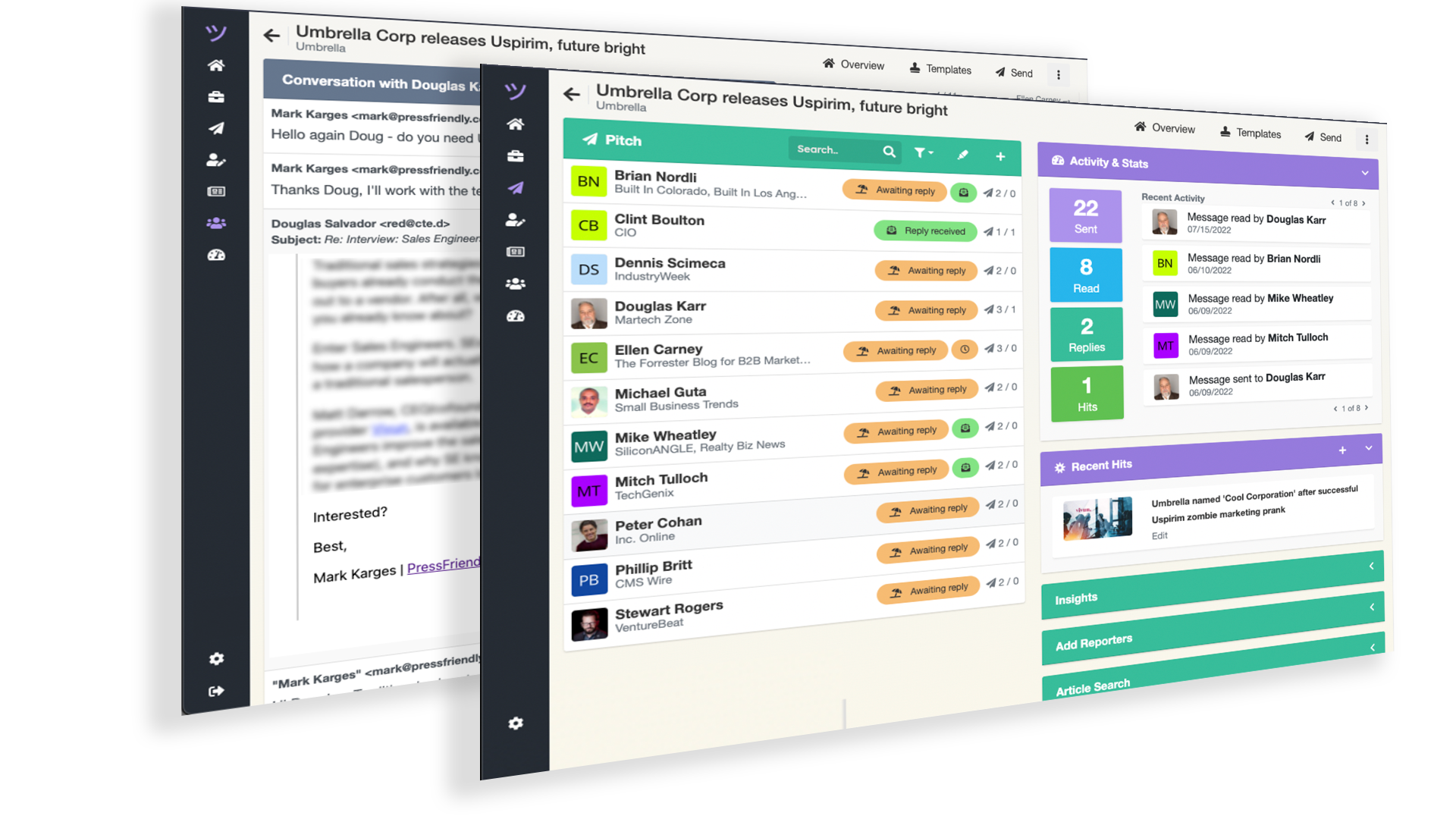
How PitchFriendly Supports Thought Leadership
-
Find Beat-Specific ReportersSemantic search for topics, article history, publication context, and beat identification.
-
Build and Maintain Expert-Specific ListsSeparate lists for each executive, topic-based organization, CSV/XLSX import, sharing with approval.
-
Track Outreach Without Over-PitchingActivity history per reporter, message history review, response tracking, exportable planning data.
-
Templates for Different FormatsSaved templates for bylines, expert commentary, and trend responses. Personalization fields and scheduling.
-
Team CoordinationSee who contacted which reporters, share lists with permissions, monitor team activity.
What PitchFriendly Actually Does
All the tools for strategic thought leadership campaigns.
Search & Discovery
- Search thousands of reporters by keyword or topic
- View recent articles for each reporter
- Filter by publication type or geography
List Organization
- Create unlimited named press lists
- Tag lists by expert, topic, or campaign
- Import/export lists as CSV/XLSX
Outreach Management
- Send from your connected email account
- Schedule sends for optimal timing
- Use merge fields for personalization
Activity Tracking
- See full history per reporter
- Track last contact date and context
- Export reports for review
Your Thought Leadership Workflow
Build authority through consistent, strategic outreach
Research beats
Search topics, view coverage history, identify opportunities
Build expert lists
Organize by executive, topic, or expertise area
Pitch strategically
Use templates, personalize, avoid over-pitching
Track & optimize
Monitor responses, refine approach, build relationships
Common Thought Leadership Formats
Byline Articles
Op-eds and guest columnsExpert Commentary
Quotes for breaking newsTrend Analysis
Industry insightsPodcast Features
Interview opportunitiesWhy This Works Better Than Your Current System
Stop losing track of relationships and opportunities
vs. Spreadsheet Tracking
- Automatic activity logging (no manual columns)
- Real-time tracking (not guessing who saw it)
- Search functionality (not CTRL+F through tabs)
- Team visibility without version control issues
vs. Personal Email + Notes
- Centralized history (not searching sent folders)
- Team collaboration (others see the history)
- Template management (not copying old emails)
- Analytics and reporting (actual metrics)
vs. Generic CRM
- Reporter-specific features (beats, articles)
- PR workflow design (not sales pipeline)
- Reasonable pricing (not $100+/user/month)
- No implementation consultants needed
vs. Enterprise PR Databases
- Affordable for ongoing use (from $25/month)
- Your email integration (not their system)
- Simple enough to actually use daily
- No annual contracts or minimums
Real Thought Leadership Questions
Here's what PR pros actually ask about managing expert visibility:
- Can I find reporters covering specific themes or trends?
- Yes. Use semantic search and beat tracking to identify writers covering industries, topics, or trends you care about.
- How do I avoid over-pitching the same reporters?
- Activity context shows when reporters were last contacted; track cycles to time outreach thoughtfully.
- Can I track outreach performance over time?
- Yes. Dashboards show opens, replies, and engagement by timeframe.
- Is the database good for thought leadership targeting?
- Yes. Article history, beats, and semantic search help you find the right reporters; validation improves deliverability.
- Do I need a massive database for thought leadership?
- No. Use our assistive database and enrichment to accelerate building high-signal, beat-specific lists.
- Can different executives have their own lists?
- Yes. Create and maintain separate lists for each expert with their specific beats and relationships.
Ready to elevate your thought leadership?
Start building strategic media relationships today—no credit card required.
Used by PR teams managing executive visibility and expert positioning