What are Pitch Insights?
Pitch Insights help your team coordinate outreach by showing which reporters have been contacted, who reached out to them, and when. This prevents duplicate pitching and helps teams work together more effectively.
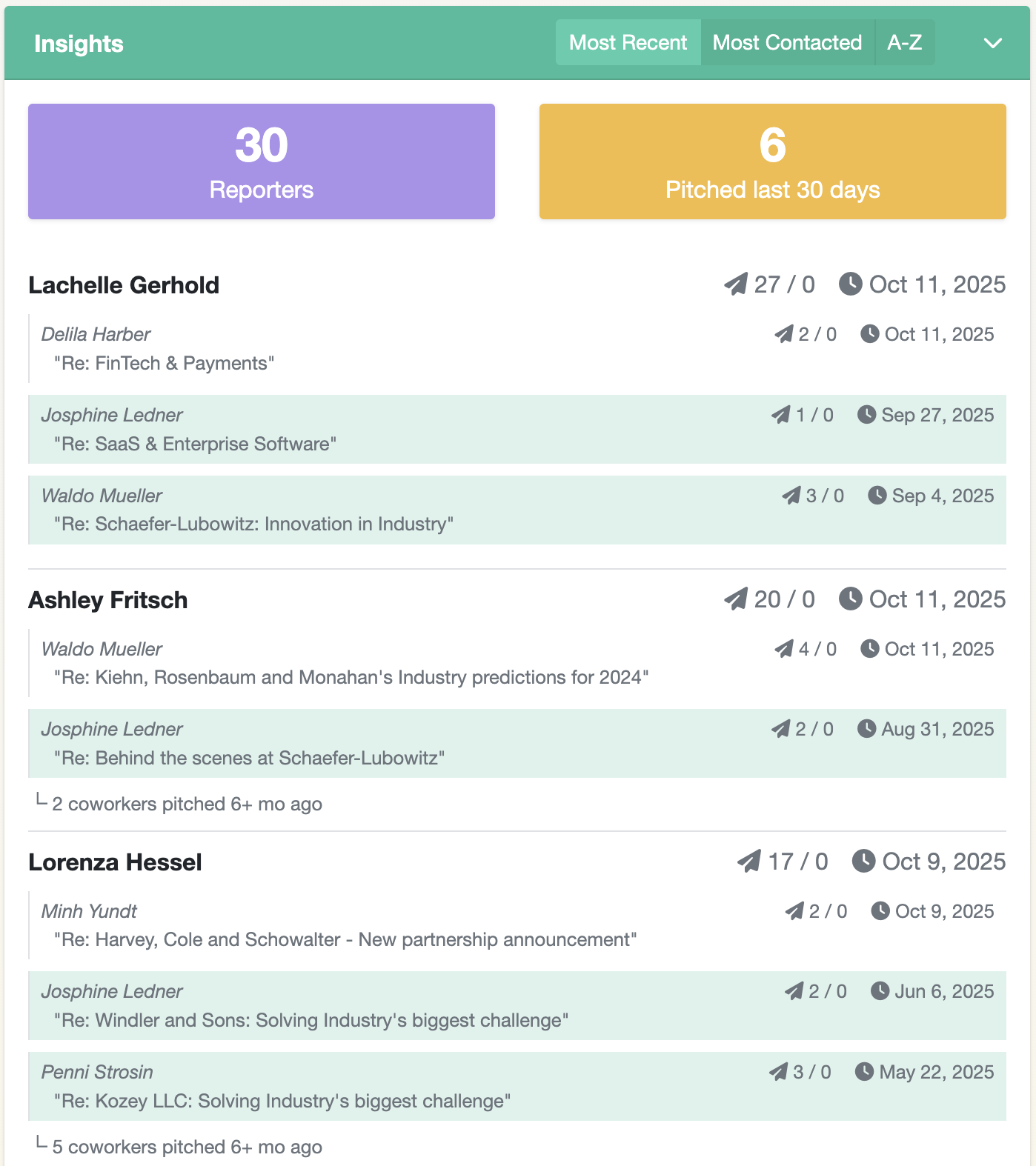
Where to Find Pitch Insights
Pitch Insights appear on every pitch page at the bottom of the right column, below your activity feed and coverage tracking.
Key Features
At-a-Glance Summary
Two important metrics appear at the top:
- Total Reporters - The number of reporters in your pitch
- Pitched Last 30 Days - How many reporters were contacted recently
- Green badge = No recent contacts (fresh list)
- Yellow badge = Some reporters contacted (coordination needed)
Reporter Contact History
For each reporter that your team has contacted, you'll see:
- Reporter Name - Click to view their full profile
- Contact Count - Total emails sent and replies received (📧 5 / 2 means 5 emails sent, 2 replies)
- Last Contact - When this reporter was most recently contacted
Team Member Breakdown
See exactly who on your team has contacted each reporter:
- Team Member Name - Who sent the emails
- Individual Stats - Their send/reply counts
- Last Contact Date - When they last reached out
- Recent Subject Line - The subject of their most recent pitch (click to view that pitch)
Color-Coded Recency
Each contact is highlighted based on how recent it was:
- 🔴 Red - Contacted within 24 hours (very recent!)
- 🟡 Yellow - Contacted within 2 weeks (recent)
- 🟢 Green - Contacted over 2 weeks ago (older)
This helps you quickly identify: - Reporters who might be getting over-pitched - Active relationships vs. dormant ones - Whether a teammate is already working this reporter
Sorting Options
Sort your insights by:
- Most Recent (default) - See who was contacted most recently
- Most Contacted - Find your most-pitched reporters
- A-Z - Alphabetical by reporter name
Why Use Pitch Insights?
Prevent Duplicate Outreach
When multiple team members pitch similar stories or industries, Pitch Insights shows who already contacted which reporter. This prevents embarrassing situations where reporters receive multiple pitches from the same company.
Example: You're pitching a product launch and notice your colleague contacted a TechCrunch reporter 3 days ago (🔴 red indicator). You can skip that reporter or coordinate with your colleague instead.
Coordinate Follow-ups
See when reporters were last contacted to plan your follow-up strategy.
Example: A reporter was contacted 2 weeks ago with no reply (🟡 yellow). Your team can decide whether to send a gentle follow-up or wait longer.
Understand Relationship Ownership
Identify which team member has the most active relationship with each reporter.
Example: Your colleague has exchanged 5 emails with a reporter over 3 months. The team assigns future pitches to that reporter to them since they have the established relationship.
Avoid Over-pitching
Red indicators (contacted <24h ago) help prevent annoying reporters with too-frequent outreach.
Example: A reporter shows a 🔴 red indicator because they were pitched yesterday. Wait before sending another pitch.
Best Practices
For Team Leads
- Review Pitch Insights before approving new campaigns
- Look for patterns of over-pitching (too many red/yellow indicators)
- Assign reporters to team members based on relationship history
- Use "Most Contacted" sort to identify your team's most-pitched reporters
For Individual Contributors
- Always check Pitch Insights before sending emails
- Coordinate with teammates who have active relationships (recent contacts)
- Avoid pitching reporters with red indicators unless critical
- Review old subject lines to avoid repeating the same angle
For Agencies Managing Multiple Clients
- Essential when different account managers might pitch the same reporter
- Prevents conflicts where reporters receive pitches for competing clients
- Use insights to specialize team members on specific reporter relationships
Historical Contacts
To keep the view clean, Pitch Insights automatically hides contacts older than 6 months. If a reporter has older contacts from your team, you'll see a note like "2 coworkers pitched 6+ mo ago" that you can click to expand.
No Activity?
If no one on your team has contacted the reporters in this pitch yet, you'll see a green success message: "No recent pitching from your team." This means your list is fresh and ready to pitch!